Craft, Customize, and Create - Your Website, Your Way!
Discover the tools that make website building faster, smarter, and more intuitive than ever. With Crafter IDE, our drag-and-drop builder, and Bootify Theme Builder, our Bootstrap-based customization tool, you'll have everything you need to design stunning, responsive websites - no coding required.
Crafter™ IDE
The Crafter IDE is your ultimate drag-and-drop workspace, designed to make web design effortless and intuitive. The IDE intelligently translates your design into clean, Bootstrap-compliant code, ensuring your designs are not only visually stunning but also technically robust.
Bootstrap + React: Simplicity Meets Power
Transform your designs into fully functional React components in just a few clicks. With the perfect blend of Bootstrap's simplicity and React's power, you can create reusable, dynamic components effortlessly. Take complete control over your design, props, and functions - no coding required. Build smarter, faster, and with confidence!
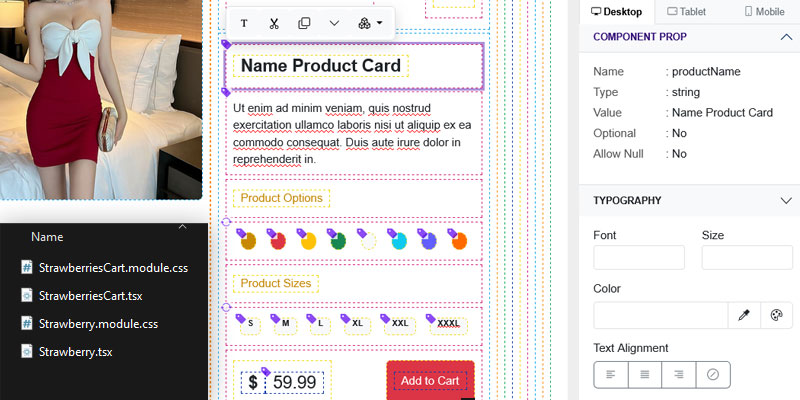

Design with Precision and Ease
Experience the power of an organized design environment. Our intuitive UI provides quick access to HTML elements and Bootstrap components, empowering you to build your website with drag-and-drop simplicity. The comprehensive property panel gives you granular control over each element's appearance and behavior, from typography and styling to layout and positioning. Crafter™ IDE seamlessly converts your design choices into optimized Bootstrap code.
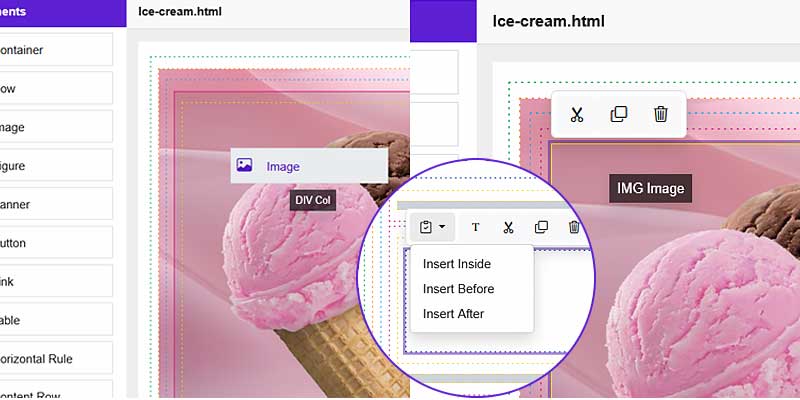
Flexible Design, Your Way
The Crafter™ IDE offers multiple ways to bring your ideas to life. Whether you prefer drag-and-drop simplicity or the precision of cut & paste, the IDE adapts to your workflow. Easily duplicate, rearrange, or remove elements using the intuitive element context menu, giving you complete control over your design.
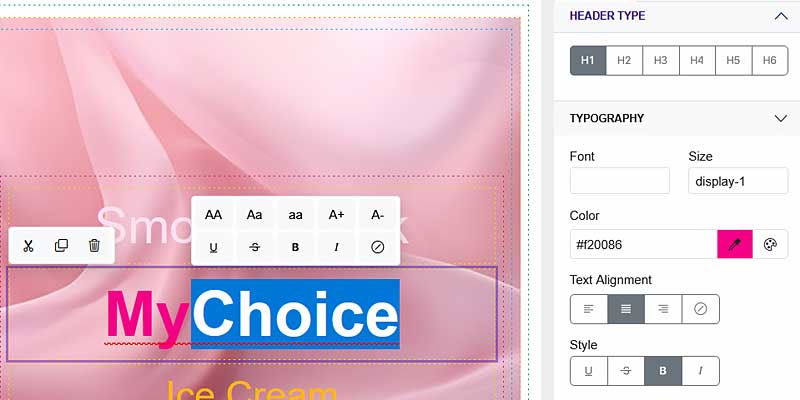
Text - In the Way You Want
Make your words stand out with our easy-to-use text formatting tools. Crafter™ IDE simplifies typography with quick header tag selection, font and color customization, and precise text sizing. With 'Air Mode,' formatting is faster than ever - just select your text and the intuitive pop-up toolbar appears, putting all the essential tools at your fingertips.
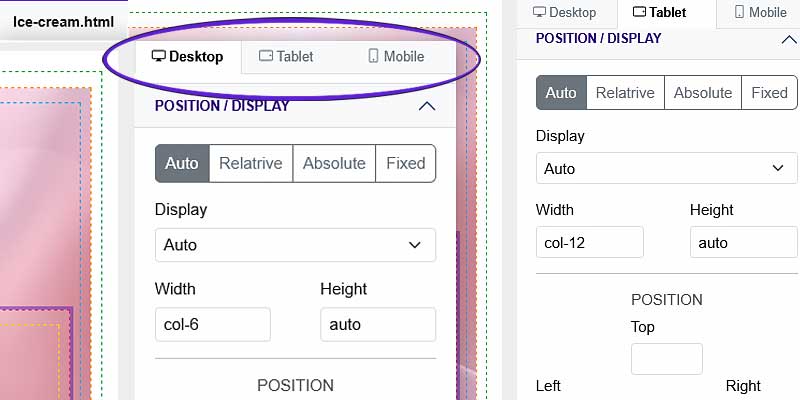
Your design - Your rules
Take complete control of your website's responsiveness. Our intuitive element property panel empowers you to define distinct layouts for desktop, tablet, and mobile devices. Simply select your desired display settings for each screen size, and Crafter™ IDE will seamlessly translate your rules into optimized Bootstrap classes with breakpoints. For ultimate customization, add individual responsive CSS rules, which will be integrated into your final theme file, ensuring your design looks flawless on every device.
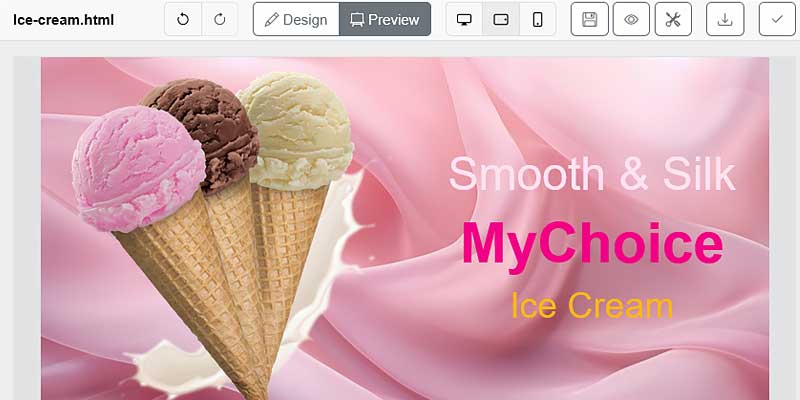
Preview As You Go
Instantly visualize your design with our built-in quick preview tools. With a single click, see your changes come to life directly within the IDE. Seamlessly switch between desktop, tablet, and mobile screen sizes to ensure perfect responsiveness. Experiment with themes effortlessly – select a theme from the document property panel and watch your design transform in real-time. For a complete picture, preview your entire page with your chosen template and theme, gaining a full and accurate impression of your final product.
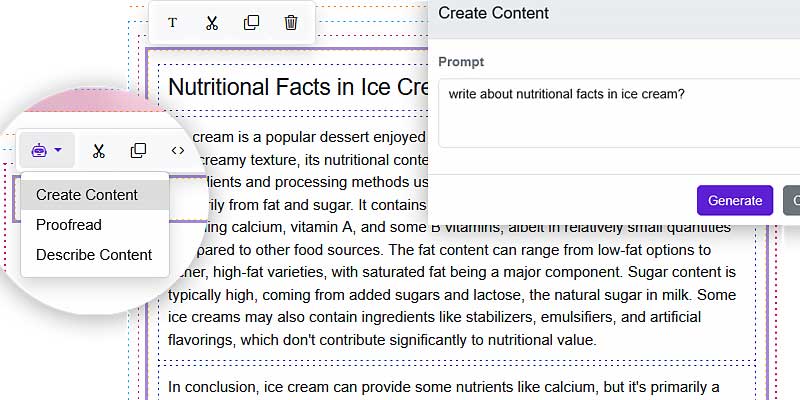
Your Personal AI Copywriter
Unleash your creative potential with your AI copywriter. Drag a paragraph element onto your canvas, and choose 'AI Assistance' to instantly fill your design with compelling content. Generate fresh copy, polish your text with expert proofreading, or expand your ideas with detailed, AI-generated descriptions. Boost your productivity and create captivating content with the power of modern AI.
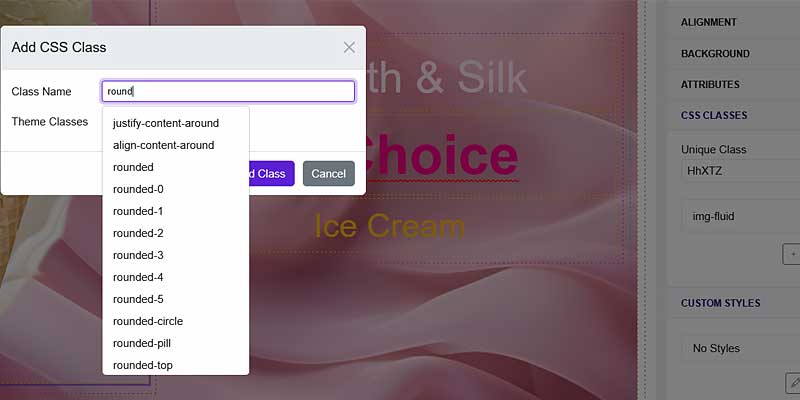
Fine-Tune Your Vision: Advanced Design Controls
Fine-tune every aspect of your design with our advanced control options. Crafter™ IDE empowers you to add Bootstrap classes, leverage theme-defined CSS classes, or implement custom CSS styles. Achieve pixel-perfect precision and tailor your website's look and feel to your exact specifications.
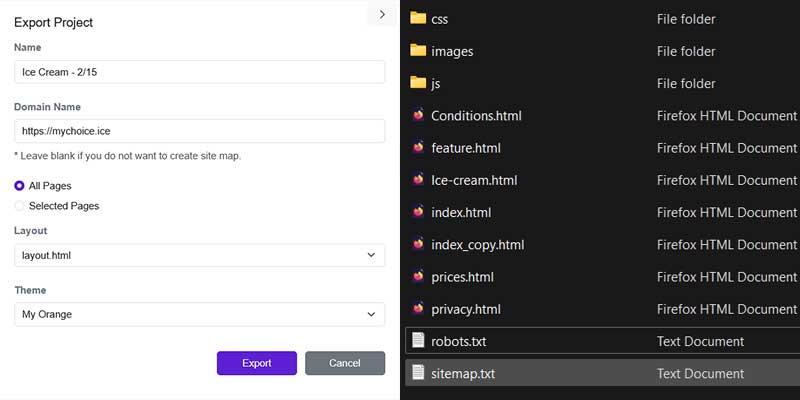
Launch with Confidence: SEO-Ready Exports
Launch your website with confidence, knowing it's optimized for search engines. Our built-in SEO tools empower you to add meta descriptions and keywords, ensuring your pages are easily discoverable. The export process automatically generates Google Schema, sitemaps, and all the essential elements for SEO, so your website is ready to rank.
Bootify™ Theme Builder
With Bootify™ Theme Builder, crafting stunning Bootstrap themes is faster and easier than ever. From effortless color customization and font integration to granular control over borders, shadows, and responsiveness, you have everything you need to bring your design vision to life.
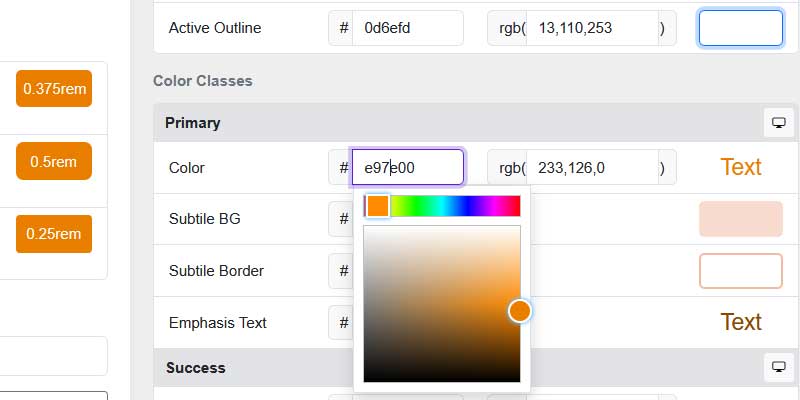
Just Pick The Color
Effortlessly create stunning Bootstrap themes. Simply pick your desired color, and Bootify™ Theme Builder instantly generates a full palette of perfectly harmonized shades for all your theme classes. No more tedious manual adjustments - just pure design convenience.
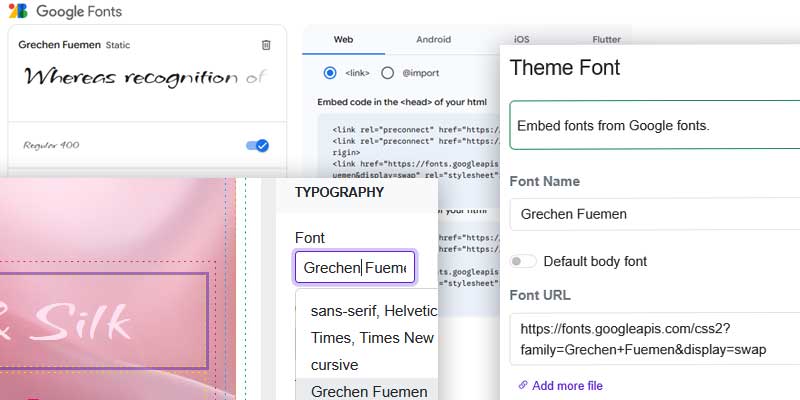
Adding Fonts Has Never Been Easier
Instantly add custom fonts to your Bootstrap themes. Simply copy the font URL or embed code from Google Fonts or any other web font provider and paste it into the designated text box. Bootify™ Theme Builder intelligently extracts the correct URL and integrates the font into your theme. Then, use the font name directly in Crafter IDE to style your elements. You can even add custom font size and style classes directly within the theme for complete typographic control.
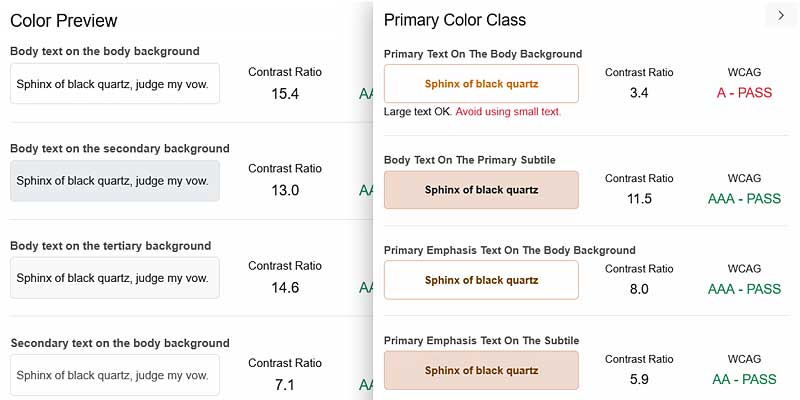
WCAG - There we go
Ensure your website is accessible to everyone. Our built-in color contrast analyzer provides real-time feedback on your theme color settings, offering recommendations to meet WCAG A, AA, and AAA compliance levels. Create inclusive designs with confidence.
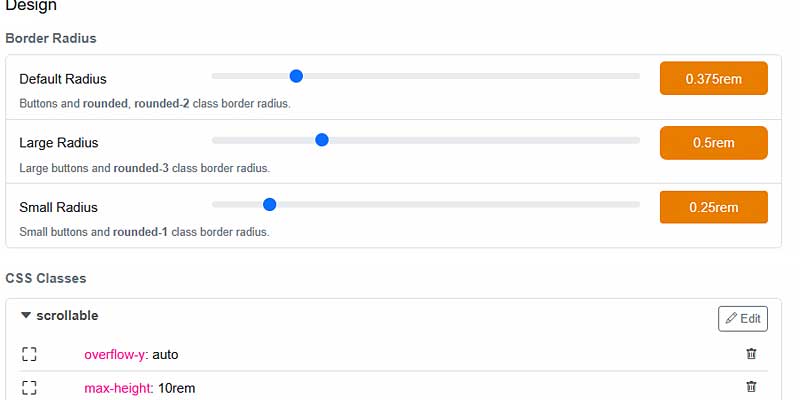
Your Theme - Your Rules
Create pixel-perfect designs with granular theme controls. Adjust border colors, shadow colors, and border radius intuitively using our convenient slider interface. Define your own custom classes for unique styling options. Plus, easily import classes across themes to streamline your workflow and maintain a unified design language.
Crafter IDE and Bootify™ Theme Builder empower you to create beautiful, responsive, and professional websites with unparalleled ease. From the intuitive drag-and-drop interface of Crafter IDE to the powerful theme customization options of Bootify™, our platform simplifies every step of the web design process. Ready to bring your vision to life? Start your free trial today and experience the future of web design.
